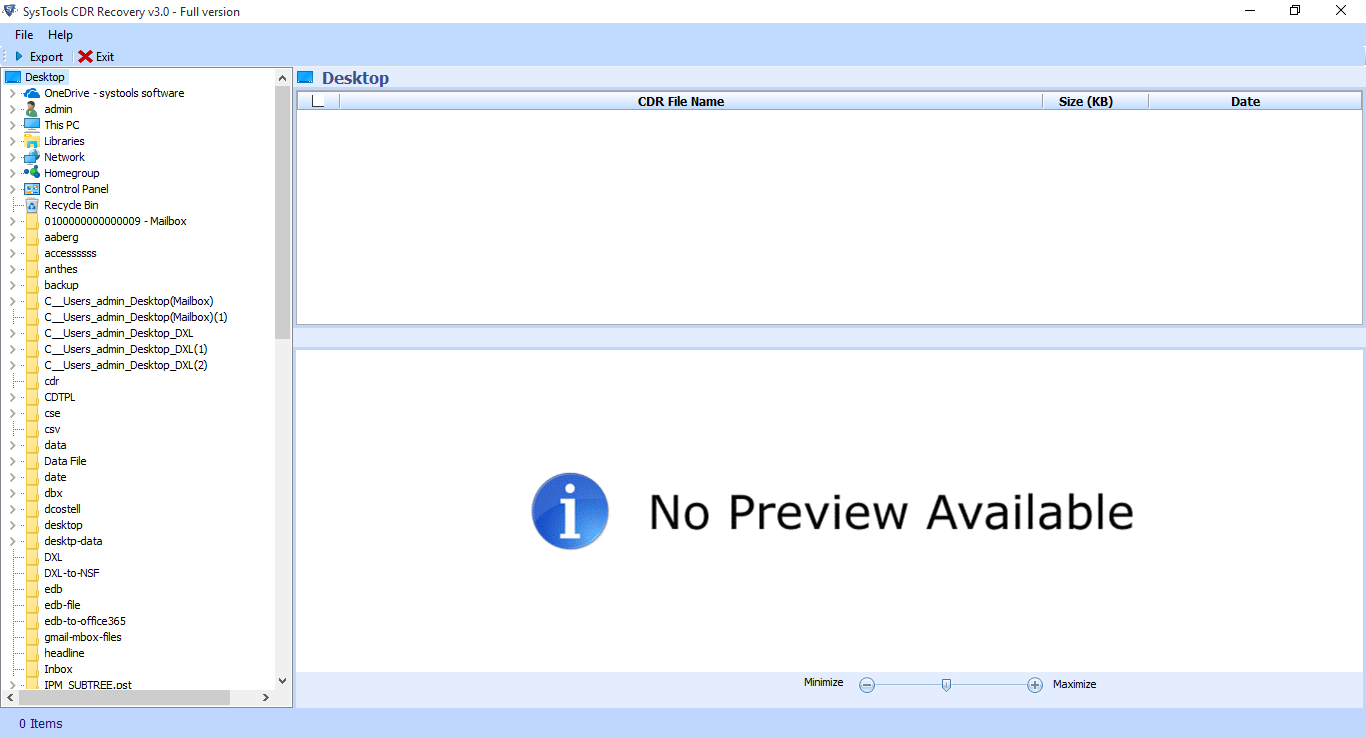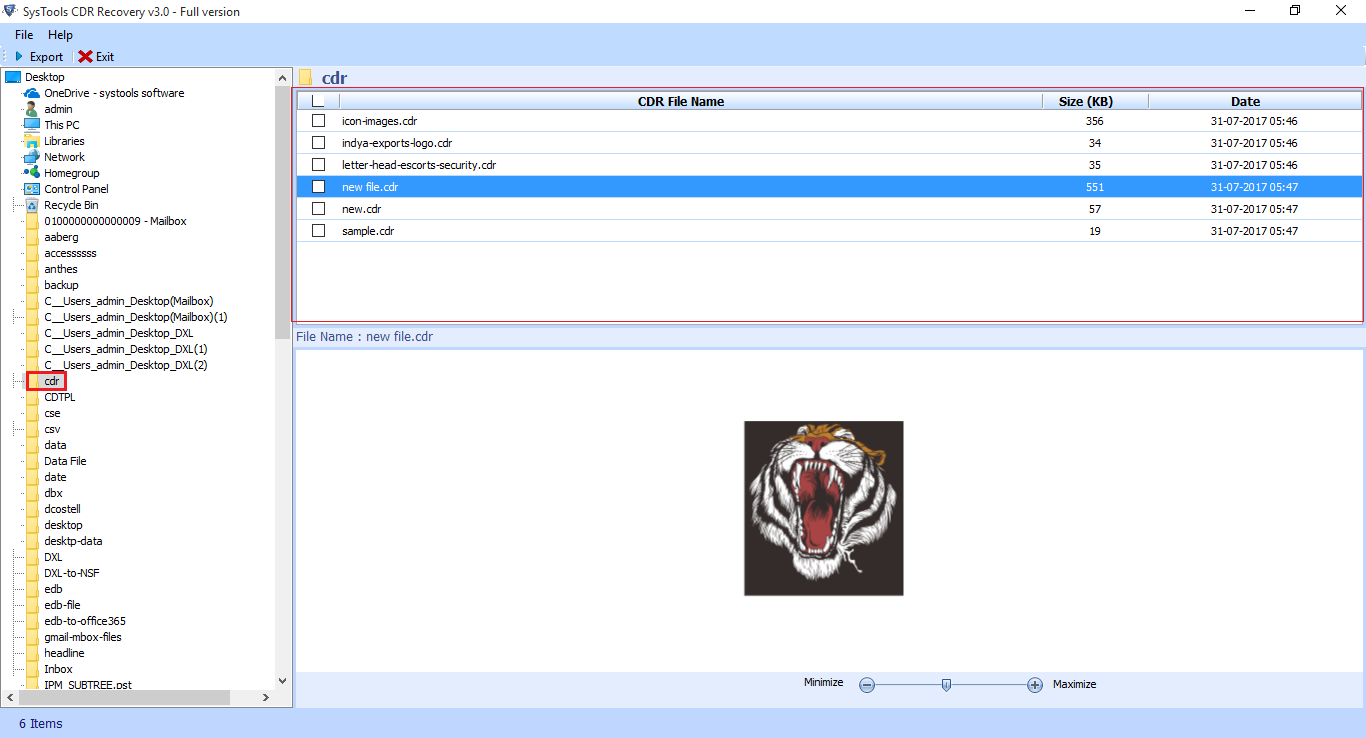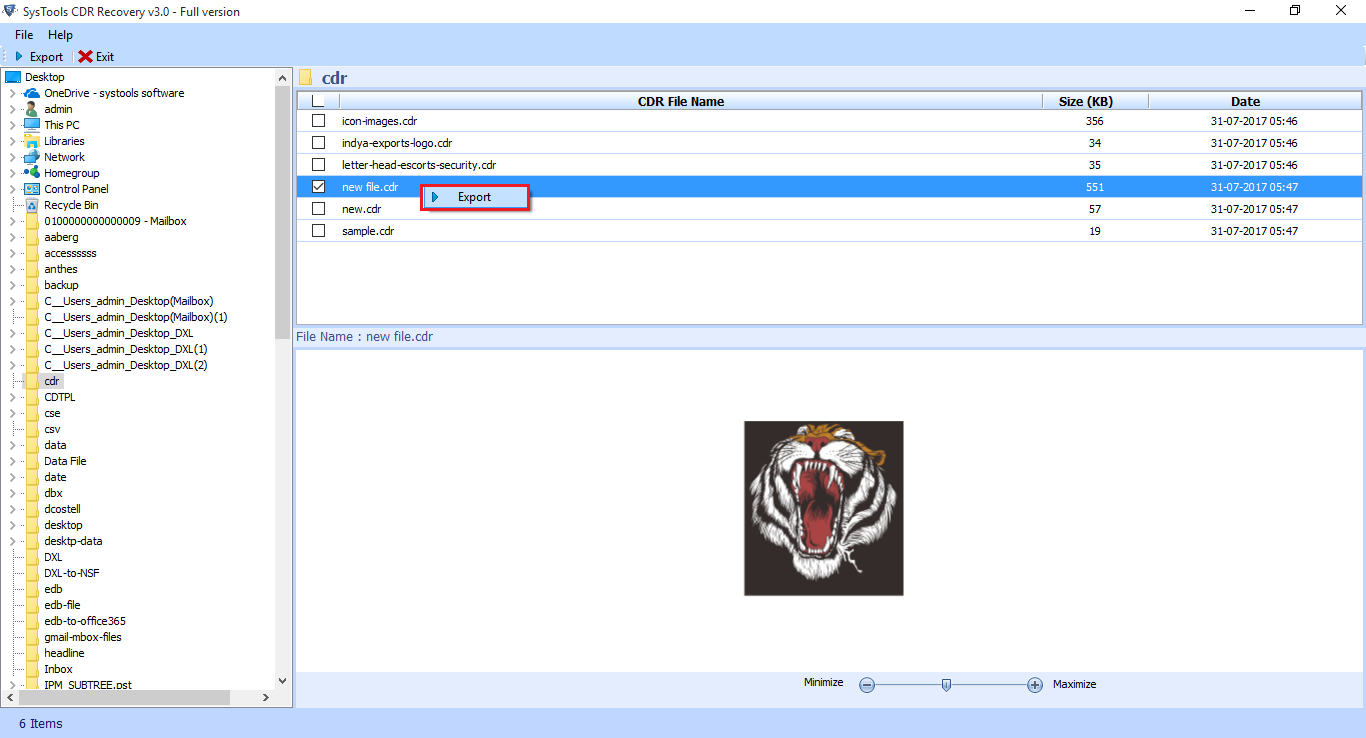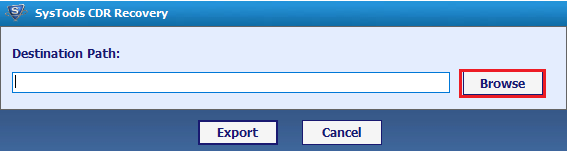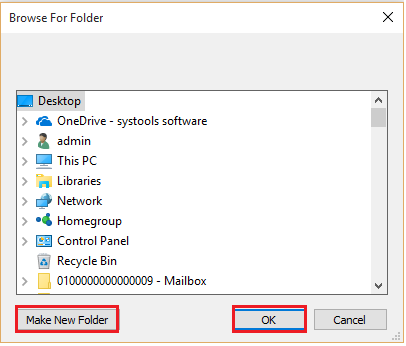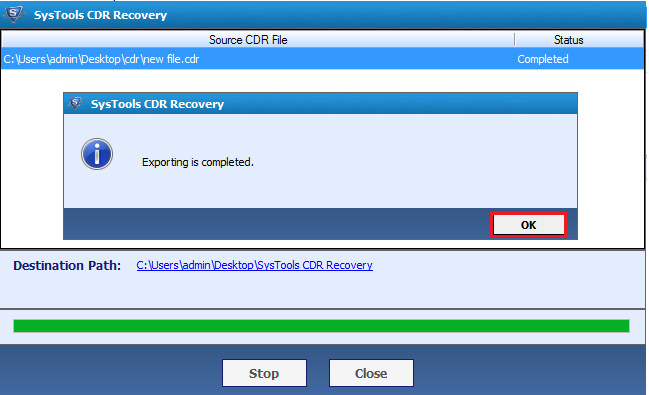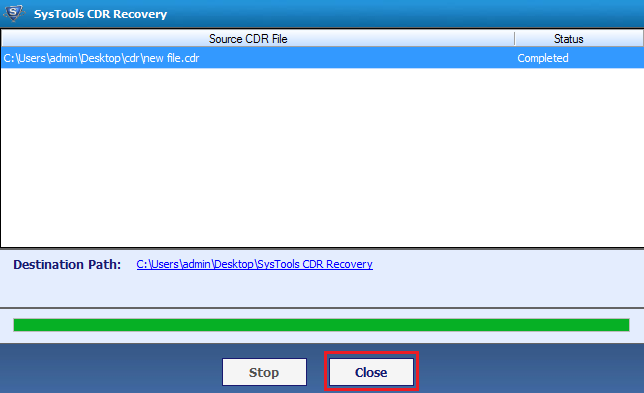Contents:
CDR File Format & It’s Functions:
CorelDRAW is a software program which is being used as a vector graphics editor. It is developed for editing two-dimensional graphical images such as logos, posters, etc. The supported file formats are CDR, CorelDraw Compressed – CDX, CorelDraw Template – CDT and Corel Presentation Exchange – CMX. The tool deals with the damaged or corrupted CorelDRAW .cdr file repair. CDR files are the default file format of CorelDRAW application. It is the extension for the vector image created when one is using CorelDRAW for graphical purposes. These files are being used to create and edit different types of documents such as web pages, web banners, logos, posters, etc. CDR file format is not being supported by various image editors. But the file can be exported to other file formats such as PDF, JPG, PNG, BMP, and AI. Some CDR files can be opened by Corel Paint Shop Pro and Adobe illustrator 9.
6 Most Common Issues associated with CorelDRAW CDR files
Some common issues related to CorelDRAW CDR files are listed below:
- Saving CDR files of large size to a network drive.
- Since different file signatures corresponds to different CorelDRAW versions, upgrading the application from one version to other can result in corrupted CDR file.
- Corrupted or unsaved document due to crashing or hanging of the program.
- Opening or viewing CorelDRAW CDR files in an image viewer or editor which does not supports CDR files.
- The CDR files may get corrupted due to virus or other malware attacks.
- Hardware compatibility issues.
Error Messages indicating corruption of CorelDRAW CDR Files:
Some error messages related to CorelDRAW CDR files are listed below:
- cdr file is not opening in coreldraw
- coreldraw error reading .cdr file
- coreldraw error reading file problem
- coreldraw valid workspace file not found
You can repair CDR Files error messages using CorelDRAW corrupt file recovery software
Solution to Repair Corrupt CorelDRAW CDR Files
- Method 1:
Step 1. Rename the corrupted CDR file with ".zip " extension.
Step 2. Open the renamed zip files with WinRar or WinZip since they are having a repair option for zip files.
Step 3. Try to repair the file.
Step 4. Extract the file riffdata.cdr from the content folder of zip file and open this file in CorelDRAW.
- Method 2:
Step 1: Click on Start and then on Run.
Step 2: In the dialogue box, type %temp% and then click OK.
Step 3: In the temporary folder window, set the view option to Details.
Step 4: Sort the files according to the time of modification using Date modified button.
Step 5: Find the CorelDRAW CDR files which are dated at the time of program crash and it will be an exact copy of the original CDR file. - Method 3:
When the user faces error reading CDR files which is suspected to be corrupted, do a search in the temporary folder for a file named xxx.cdr.tmp. Copy and paste the file and rename it. Open the renamed file.
If the solutions mentioned above does not work fine to repair corrupted CorelDraw File, then, it is suggested to take help of a reliable corrupted cdr file recovery software named as CDR Recovery to repair damaged CorelDRAW file.
Top Features in CorelDRAW File Repair Tool
- Allows to Repair corrupted or damaged CDR files using CorelDRAW corrupt file recovery software
- Allows to Recover multiple CDR file at once
- Provision to Minimize & Maximise Image within Interface
- Imposes no file size limitation during corrupted cdr file recovery
- Provision to scan and load complete CDR file data during CorelDRAW corrupt file recovery
- Supports CorelDRAW x8, x7, x6 & x5 to repair corrupted CorelDraw File
- Compatible with all latest versions of Windows OS to recover damaged cdr file
CorelDRAW CDR Repair tool is compatible to work on Windows Operating System versions such as Windows 10, Windows 8.1, Windows 8, Windows 7, Windows Vista, Windows XP, etc. to repair corrupted CorelDRAW file.
Demo Limit
Demo version of CorelDRAW File Repair Software allows to preview the corrupted CDR Files & Export Corrupted CDR in CDR file format
System Requirements
- Support: Windows 10 & All Below Versions
- Processor: 1 GHz processor (2.4 GHz is recommended)
- RAM: 512 MB of RAM (1 GB is recommended)
- Hard Disk Space: 13 MB of free hard disk space
Pre-Requirements
- If you are using Window 10 / 8.1 / 8 / 7 or Vista, then please launch the tool as "Run as Administrator".
Steps to Repair Corrupted CorelDraw File